
|
|
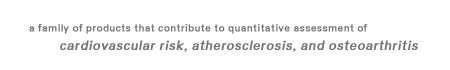
| Services
home
> Technical Support > Transfer license |
Introduction
Each Vascular Research Tools (VRT) or Vascular Tools (VT) license is locked to a single computer after the installation and license activation.
The license may be transferred from one computer to another. License transfer is supported as long as the total number of installations does not exceed the total number of licenses purchased.
There are 2 simple steps to transfer a license from computer A to computer B:
- De-activate and un-install the license on computer A.
- Install and activate the license on computer B.
Details of each step follow. Those steps apply to VRT or VT version 5.6.5 and above. Contact MIA if you have an earlier version.
De-activate and Un-install the License
- Log on the computer with an active VRT or VT installation to perform the following license transfer. Make sure you have the sufficient administrative privilege.
- Run the Brachial/Carotid Analyzer (for Research), go to the Help menu and then the Licensing.
- You will see the licensing screen similar to this:
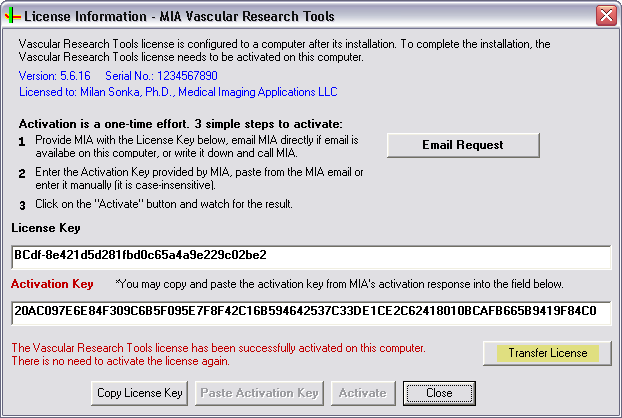 Click on the Transfer License button. Note: earlier versions may not have this Transfer License button, email MIA at email address: support@mia-llc.com if this is the case and skip the steps below. Click on the Transfer License button. Note: earlier versions may not have this Transfer License button, email MIA at email address: support@mia-llc.com if this is the case and skip the steps below.- You will see the license-deactivation window similar to this:
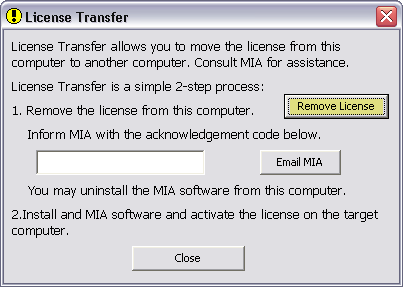
- Click on the Remove License button, and confirm the removal action.
- Once confirmed and the license is de-activated, there will be an acknowledgement code displayed similar to this:
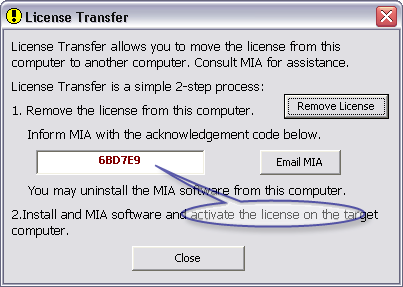
- Inform MIA this 6-letter acknowledgement code. If the computer has email access, click on the Email MIA button. Otherwise write down the code and inform MIA separately by emailing MIA at email address: support@mia-llc.com
- You may un-install the MIA Vascular Research Tools software on this computer.
Install and Activate the License on the New Computer
- Log on to the computer on which the VRT/VT license is being transferred, make sure you have the sufficient administrative privilege.
- Install the VRT/VT software using the same installation media you used for installing on the previous computer.
- Activate the VRT/VT license the same way as previously - by emailing the license code to MIA and obtaining a new activation code from MIA.
|
| |
|
| |
|
|
Vascular - clinical use
Vascular
Tools 5- FDA Approved - clinical assesment of FMD/endothelial
function of brachial artery and IMT/intimal-medial thickness of carotid
artery from ultrasound image data.
|
|
Vascular - research use
Vascular
Research Tools 6 - Vascular
Tools plus additional modules for carotid plaque analysis, vascular
compliance. Includes additional reporting flexibility, well suited
for clinical trials. Available as software or as turn-key integrated
workstations, for investigational use only. |
|
Aorta - research use
Aortic Analyzer
... software for quantitative analysis of aortic morphology and function for MR or CT data in 3D and 4D
|
|
Cartilage -
CartA
... software for quantitative analysis of cartilage MR image data
in 2D and 3D
|
|
|


